No products
To be determined Shipping
CHF 0.00 Total
tc_aston1
Refurbished
Warning: Last items in stock!
Availability date:
Customer ratings and reviews

Remote control of origin for Aston
Recipient :
* Required fields
or Cancel
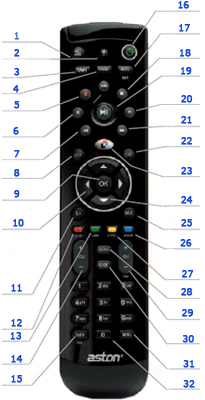
1 | Choose the source TV, SAT or VCR |
| 2 | Display help |
| 3 | Change the format of the image |
| 4 | View the list of radios and bouquets of radios |
| 5 | Start recording |
| 6 | Back in 5-minute increments in the playback of a recording |
| 7 | Snap the quick return. |
| 8 | Display the list of channels, radios, records, and favorites |
| 9 | Validate or enter the submenus and items |
| Remember most recently used list | 10 |
| Increase and decrease the sound | |
| Go to the list of channels/radio stations to the bouquets of channels/radio stations list | Go to one favorite list to another |
| Go to audio recordings video recordings | |
| Navigate from one window to another | |
| 11 | |
| View the information on the elements of the "Supervision" screen | |
| View the mini-guide of programs | 12 |
| Alphabetical sorting of lists | |
| 13 | Change the current audio language |
| 14 | Increase or decrease the sound |
| 15 | Set the standby/remove |
| 16 | Switch on or to standby |
| Ask a marker (not available on SIMBA® HD key) | 17 |
| Cut and restore the sound | |
| 18 | Stop recording / playback |
| Stop the TIMESHIFT | 19 |
| Launch the TIMESHIFT | |
| Start the reading/to pause / resume playback | 20 |
| Move per 5 minutes in reading a record | |
| 21 | Trigger fast forward |
| 22 | The "Supervision" screen and the Menu: return to video mode |
| Return to the previous screen | 23 |
| Allows access to a list of feasible functions depending on the mode of the receiver | |
| 24 | Move from one item to another in a list |
| Change the channel in the current list | 25 |
| Return to the previous screen | |
| 26 | Move the dish to get the best signal quality on the satellite pointing (in the case of a motor only editing) |
| 27 | Available subtitles |
| 28 | View a list of records |
| 29 | Change the channel |
| Navigate through the page-by-page lists | 30 |
| Display the electronic Program Guide | |
| 31 | Return to the Menu |
| 32 | Enter letters and numbers |
| Directly access a string functions | |
No customer reviews for the moment.